A new app-roach to tennis
Published 12:00 am Friday, August 17, 2018
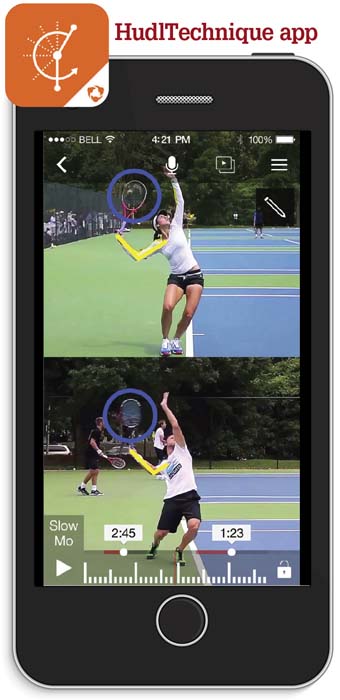
- A new app-roach to tennis
As all tennis players know — there’s always some aspect of the game you’re trying to master or improve. Whether you want to add new shots, improve your footwork, boost the speed of your serve or figure out how to hit a ’tweener without whacking your shin in the process, tennis involves life-long learning.
Whether you play tennis competitively or recreationally, or love watching the game, here are three apps that can help analyze and improve your technique. There’s also an app that helps you keep up with the pro tour and maximize your knowledge of the sport.
Hudl Technique
If a picture is worth a thousand words, then a slow-motion video must be worth way more.
Hudl Technique, a video capture and replay app for iOS and Android devices, is free. The app allows you to analyze performance by reviewing your strokes and moving in slow motion (240 frames per second).
The interface is fairly intuitive and video tutorials also help make it quick and easy to use.
In addition to the slow-motion playback, Hudl Technique allows you to add notes, include comments or voiceover, measure angles on screen and share the videos.
If you don’t have a coach, friend or long-suffering parent or spouse around to record you, there is a 10-second delay option that can give you time to get into position before recording begins. You can also trim videos after recording. It can be extremely eye-opening for a player to see themselves in action on video.
Coaches had harped at me for years about completing the follow through on my forehand strokes, and I always thought I was doing what they told me … until I saw myself on screen.
My son realized his serve was flawed after watching a frame-by-frame playback of his service motion. He saw that he was dropping his toss arm too early, therefore dragging his body weight and the trajectory of his serve down.
Actually seeing these things helped us connect the dots between the coaching advice and physical execution.
You can vary the playback speed, and run two videos simultaneously for side-by-side comparisons. There is also the capability to add line drawings to highlight certain areas on the screen, but these seem to be static as the video continues to run, so that might only be useful on a still shot.
Premium service: $7.99 per month or $49.99 per year offers free backup of your videos to unlimited cloud storage, syncing of videos (with their tags and notes) across your devices, additional video tools and telephone support.
RacquetTune
RacquetTune is compatible with both iOS and Android. Using the microphone in your device, it records the sound made by racket strings when they are tapped and calculates the string tension, verifying the tension in a racket anytime and anywhere.
For recreational players, being able to check the current string tension of a racket enables you to decide when restringing may be necessary, as rackets gradually lose tension over time. The app can also be used to verify the tension after a restring.
If the tennis elbow is flaring up, use RacquetTune to determine the current tension. Having the racket restrung 3 to 5 pounds lower helps reduce the vibration transfer to your arm. If the groundstrokes have been flying or the touch shots lack a little finesse, try increasing the string tension by a few pounds to improve control.
The app provides basic step-by-step instructions, but the interface still required a little trial and error to master. Since I already knew the approximate tension of my strings from my last restring, I experimented with holding my racket and phone in different positions using different objects to strike the strings until I got accurate readings.
I found anchoring the lower third of the racket’s handle on the edge of a chair or table, positioning my phone’s microphone right above the strings and then using the handle of a screwdriver to firmly tap the strings worked best.
Knowing and entering your string type, racket head size and string pattern before taking a reading also help improve the accuracy.
The iOS version of RacquetTune includes extra tools to calculate the swing weight and stringbed stiffness. Advanced players could find these features beneficial.
Cost: $2.99
ServeSpeed
If you’ve ever wondered just how fast (or slow) your serve is, ServeSpeed can tell you. This app is only available for iOS devices.
Using ServeSpeed is fun and I thought it was money well spent. It took very little effort to master, thanks to an instructional video and directions in the app itself.
To arrive at the initial serve speed, or the speed of the ball right after it leaves the racket, use the phone’s camera to record a video of the serve from a vantage point on or near the court that captures the server, the baseline area on the server’s side of the court and the area where the ball bounces. Follow the simple steps to enter the server’s height, contact point with the ball, service position at the baseline and the bounce point of the ball. The serve speed is calculated and can be displayed in either miles per hour or kilometers per hour.
Calculate the speed for each recorded serve as you go, or just save the videos and then select them from your camera roll later to do the calculations. You can save videos and speed calculations for multiple servers. Aside from the novelty (or embarrassment) of learning a serve speed, this is a great way to track progress if you’re working on improving the pace of your serve.
The ServeSpeed developers claim its’ accuracy was verified by comparing it to the radar guns at the Australian Open tournament. I had no way to confirm the speeds the app provided when I used it, but as long as the calculations are accurate relative to each other, they provide a useful benchmark and comparison tool.
And did I mention it’s fun?
Cost: $2.99.
In-app purchase: For 99 cents, compare your serve speed to current and former professional players such as Roger Federer, Serena Williams, John McEnroe and Pete Sampras.
ATP/WTA Live
Whether you’re an active player or just enjoy watching tennis, the free ATP/WTA Live app for iOS, Android and Blackberry let you keep up to date on all the men’s and women’s professional tennis events, results and statistics.
The app provides real-time scores and information from all main tour and challenger level events from the Women’s Tennis Association (WTA) and the Association of Tennis Professionals (ATP) for men. You can also see the scores and results of completed matches along with the schedule, draws and player biographies.
If you’re one of those fans who care about the details, the app also provides a trove of statistics from each match, including serve percentages, aces and double faults served; return points won, break points won and more. This data is broken out set by set and for the match overall.
This can be a useful tool for winning sports trivia tournaments, but also as an instructional aid for up and coming junior or league players who are trying to analyze and pattern their game on certain professionals. A handy calendar lists upcoming tournaments and the current ATP and WTA rankings for singles and doubles players, along with current rankings in the qualification races for the end of year tour and next-generation finals.
Premium service: The ATP/WTA Live app includes a link to download the affiliated Tennis TV – Live Streaming app. The app is free to download, but viewing matches requires a subscription of either $14.99 per month or $119.99 per year. It provides live streaming and replays of numerous matches from various tournaments to your device. Many of these matches are not televised or otherwise available for viewing. Note: Tennis TV does not provide coverage of the four grand slams.









